Out of bounds
I managed to make a mistake in the previously release of Todour. A mistake that would have embarrased me a bit if I still would have programmed for a living, but I don't and referencing out of bounds on a vector isn't that bad for an amateur. So I've fixed it and now it should work ok.
Qt behaved intrestingly here. Using the exact same input data, program code and Qt build, the program would crash on Windows but mostly not on Mac. Strange. The bug was definetly there and the program should have crashed but on the mac it just carried on. How can that be?
Todour 0.3
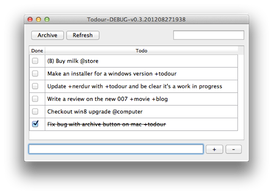
I'm a huge fan of Lifehacker and having their site in my daily RSS flow I quickly learned of todo.txt that is metioned there from time to time and I of course got hooked. A simple text file with a simple format that can be used for todo-list and then any tool can operate on that file.
I started using the android application but I missed desktop applications for handling the list on both Windows and Mac so I wrote one.
I wrote it as I simply love the simplicity of todo.txt and the ability to always read and modify my todo-list without any dependency on any software special software or service.
It's been a few months now since I wrote it, and I've been using it daily at work (windows) and at home (mac) without any problems so I decided to release it into the wild in case anyone else has any use of it.
You can download it from this page.
As you may have noted I've only put the version number at 0.3. The program is fully functional but lacks features and I will be adding some simple ones when I find the time, but in the meanwhile, please enjoy this 0.3 version. It works well for me so chances are it will for you as well.
Uninstallur (Win/C#)
Did a re-install of my daughters Vista machine the other day and got annoyed at all the bloat that came with it that I had to remove, and thought that there must be a better way than to remove all those applications one at a time throught the control panel.
After having looked around for a short while and not found a good solution I made one by simply looking into HKEY_LOCAL_MACHINE\SOFTWARE\Microsoft\Windows\CurrentVersion\Uninstall and HKEY_CURRENT_USER\SOFTWARE\Microsoft\Windows\CurrentVersion\Uninstall and getting all the applications there, putting it up in a multi-select view and then uninstall all the selected ones by using one of the following methods:
1) If the program is installed with msiexe (preferred) then uninstall by using the /passive and /norestart switches. Also any /i is replaced with /x
2) If the program is installed with setup.exe use the /qb! command line switches.
3) Any other method, just run the uninstall script (sadly no way of knowing how to make that passive..)
Anyway, it worked out pretty ok, at least for the programs installed with msiexe and setup.exe. Sadly, most of the bloatware wasn't..
Anyway. Here is a link to the .cs file. It's not very well made, just a straight forward hack (and there can be some exceptions cast using it.. nothing serious though).
…and don't think that this is a complete solution. There can be programs in another locations on the computer and some won't uninstall using this method, but many will, and that was enough for me.
Why sandvox?
This website is built with a program called Sandvox and in case you wonder why it isn't done with some other system (a CMS like Wordpress or handwritten HTML) the reason is simple. I don't like making websites and sandvox makes it easy (and I don't need a full blown CMS for this..). This is a way of keeping things really simple...
