Todour is an application for handling todo.txt files (as made famous by Gina Trapani of Lifehacker) on Windows, Mac and Linux. The format is especially practical for an approach similar to the one suggested in the book Getting Things Done by David Allen, often referred to as GTD.
The application is superbly simple and has worked well for me in daily usage for months years now. Just point it to where the todo.txt file is kept in settings and off you go.
There is no support for anything fancy, even if the feature set is slowly increasing. The application is supposed to be robust and simple.
The application always works directly on the todo.txt and done.txt files when any action is performed. There is no caching or intermediate storage of any kind or need to save.
The application should be mostly self explanatory, but here is a manual in case it’s needed. I hope it is of some value to you using it.
Downloads
Note that if you are updating, this version will automatically check for updates ca once per week. If you’d rather not have that happen, there is a setting to turn that off.
- Mac version (v2.22)
- Windows version (v2.22)
- Portable windows version (v2.22)
- Linux version (v2.22 – tar.gz) Requires qt5 to be installed (not properly tested)
- Linux version (v2.22 – deb) (built on Ubuntu 22.04)
The source code can be found on GitHub https://github.com/SverrirValgeirsson/Todour
Enjoy 🙂
Contact me by writing in the forums below or tweet to @sverriv
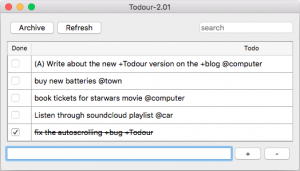
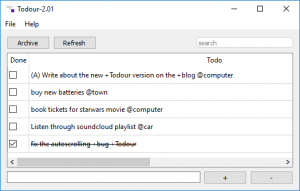
Dear Sverrir !
Just wanted to thank you for your great ‘little’ application !
For my perspective – beeing an architect with quiet a lot of tasks – Gina’s todo.txt with your todour ist the best, minimalistic way to take the notes i need to remember.
Thanks a lot !
Regards, snu
Thanks. Glad to hear that someone else than me has use for it 🙂
Hi, just wondering if someone has figured out a workflow that lets you create todo.txt and then sync it with a todo.txt client on the iPad
Hi Sverrir,
I’m happy I finally found this great Windows app fot todo.txt, since I don’t have the Net Framework required for the official one.
Thank you very much for your work.
Charles.
Hi there, like the others I just want to say thanks. And it plays very nicely with Simpletask via Dropbox
Thanks
Duncan
A very nice application.
I have a request – If you could please make this app portable, that would be awesome!
Hi Thanks for the comment. That should be a really simple thing to do (it probably is portable already, just not well packaged for it). I’ll look into it.
A vote for this, otherwise I can’t use it at work.
-Gordon
Now added. Sorry for the delay.
Thanks a lot, perfect app for me, just great.
And now a stupid question: what’s the minus button for?
Sorry, I know already what the button does. But I have another more relevant question (IMO): Is it possible to move the tasks up and down? If not, why wouldn’t we want to do this?
Hi.
The tasks are sorted based on priority and alphabet, so basically the only way to move a task up is to change its first letter.
Thanks, I will start to use the priority indicators…
I need an app like this for a friend that works for the Dutch equivalent of the NSA.
She needs to have her tasks portable on a secure USB stick. todo.txt would do the job but she needs a GUI that can be portable on the USB stick as well. No installation on her work computer possible of any app, cloud solutions not allowed either.
Can this be installed as a portable solution?
It took me a while. Now there is a portable solution 🙂
Great app – many thanks!! Quick question….I use “tabs” to “line up” my projects (+house, +work, +holiday, …). It works fine and all projects line up when I open the text file with my text editor.
But this does not work in the app. I do use a monospaced font in my text file. Is there a way to fix this?
Another option would be to make a separate column for projects?
Thanks again for making this available!
Hi. Thank you for commenting and nice to hear that you like using the app.
There is no really good way of doing the same “tab magic” that you do in a text file in the program sadly The only way would be to have separate columns but that would quite fast qet out of control and reduce flexibility for those who use very many projects.
One thing I’m missing from Todour is the ability to access the input fields using keyboard shortcuts, or an easier way to enter items. When I open Todour (on Mac OS X), the “Archive” button has the focus – I find this an odd choice. To enter a new entry, I have to “Shift+Tab” a couple of times until I’m in the entry field.
It would be great if the new entry input field was the default field when I open the app, and if there were keyboard shortcuts for search and the other actions. I hate using the mouse…
Great app otherwise, well done!
Hi. Thanks for the feedback. I hadn’t thought of the usability of the app from the keyboard for some reason. I’ll fix this and update.
Thanks again
Hi Sverrir,
Thank you for Todour!
I have several questions:
1) Is it possible for Windows version to save and restore window position and size between runs somehow? Is it only portable version problem?
2) Is it by design for Todour to lose keyboard focus after ENTER key pressed after issue text editing? I know I can do complex editing in text editor, but still.
3) Will use-frequency-sorted filters combobox button a lightweight enough feature to be implemented?
^__^
Hi, and thanks for trying out Todour.
1) That’s fixed in the next update. I hope to get around releasing it during the coming week
2) Now that was interesting. I’ve never thought of that. I’ll have a look at it and if it’s easy to fix I’ll do that before releasing next time. (It seems to be only the list that looses focus. The application still keeps the focus and you can navigate around using tab and arrows still (and enter to edit a line in the list)
3) That’s nothing I’ve planned. I’ll put it in the backlog.
Cheers
Yeeah!
1) Wonderful! Could “Todo” table column width be saved and restored too? Or maybe always fit full width of window by default?
2) Great! Also noticed no ABC sorting for simple issues, only (A)/(B)/… ones and Inactive ones get sorted. Is it intentional?
3) Maybe Ctrl+F to begin search text editing then?
Cools:
* mark dependent issues with !depname
* mark those other dependent on with !!depname
* then use search to find other with same !depname and dependency origin !!depname
* use ++projectname prefix to have a list of wanna-start projects and quick search’em
* use ::projectname prefix to have a list of specific project issues
It’s interesting how many lines can Todoour process without noticable slowdown?
Hi
1) The column width is always full width of the window.
2) It’s intentional to only sort the prioritised issues. The rest are in the same order as they were in the file. This is trivial to make selectable though.
3) In next release I’ve now added Ctrl+f for find and Ctrl+n for “new” (move focus to the edit line). Enter on a line to edit that line.
There is a bug currently that “forgets” the position of the selected item in the list if you change anything with edit but other than that a full keyboard use should be possible (it’s possible, just not optimal with the next release if I don’t figure this one out in the coming day or so..)
Thanks for the ideas. I noted them. Best would be if things could be somehow configurable so anyone can add tags att will. Need to think more on that or if I just add stuff straight off.
Todour should be quite fast, but it doesn’t cache the file and always works on the actual file data and re-reads it when a change has been made. That makes it a little bit slower than it could be, but on the other hand it can’t get out of sync with the file it’s working on.
Hmm.
As far as I’ve tested currently (version 2.02) “Todo” column width being resized initially to a widest issue text width only. At least for Windows version. If there are no issues its width initially equals to width of “Todo” text. When issues added via “+” button or by file being edited its width remains the same forcing issues texts to be displayed with ending ellipsis… Sadly a restart required to fix it automatically.
O__O
Thanks for pointing that out. It’s definitely a bug that is now fixed in the 2.03 version (not out just yet)
> Todour should be quite fast, but it doesn’t cache the file and always works on the actual file data and re-reads it when a change has been made. That makes it a little bit slower than it could be, but on the other hand it can’t get out of sync with the file it’s working on.
I wonder, is there another way to ensure it doesn’t get out of sync? Your way does make sense, but it does become very slow once there are hundreds of lines. (Admittedly I use my todo.txt as my universal inbox, a place to catch my thoughts, and have over 1000 lines that I will eventually need to clean up!)
I have to admit that I haven’t really tried out the performance on very large files. I usually have ca 100-200 lines in mine (and i archive quite a lot) so I haven’t seen the behaviour. I will try it out and see if I can find any ways of increasing the speed without sacrificing the data integrity (preferably no caching).
Ideas to boost the speed:
* Give an option to not search until Enter is pressed.
* Or, don’t search until there has been no change to the search string for, say, 150 ms. (That might make search slower for tiny todo.txt files, but I don’t know how badly.)
* Or, when a change is detected to the search string, cancel the search that is currently going on (esp if more than x milliseconds) and search with the whole string that is now in the search box.
Currently, it pauses to update after each new character is processed. in the search box… and for a large file that means lots of waiting.
I’m not a coder, so I apologise for any poor understanding on my part.
Hi Chris. Good idea with the enter key. I have added that function to my “work in progress” branch. Default is still the “live search” but you will in the preferences be able to turn it off.
I’ll try to make a build and release that as soon as possible (within days).
Hi!
1) The window position, size and on which monitor is placed isn’t stored on multi-monitor setup. I keep the application on monitor 2. The app remembers the position when I keep it on monitor 1 (landscape), but forgets when I keep it on monitor 2 (portrait).
OS: windows 10, dell laptop, portable version 2.20.
There’s something about Priorities in the settings. What does it mean? How do I use priorities?
Hi Doru
The ability to handle multi-monitor setup is on my radar and I just created an issue for it: https://github.com/SverrirValgeirsson/Todour/issues/32. I will add it.
Priorities are set on any task by adding a (A), (B), (C) and so on in the beginning of the task. The format todour uses is specified here and has a few additions to hide lines, recurrency and similar. But the basics are all on that page.
I hope I managed to explain it, otherwise just poke me again.
Better support for multiple monitors is now added to the github repo.
Thanks! I’ll give the github code a try. Hopefully I’ll manage to compile it for all the platforms I use 🙂 Fingers crossed!
New version! But…
Please, fix link of “Portable windows version (v2.03)” to https://nerdur.com/Todour-2.03.zip
Also “Subsribe” => “Subscribe”
Version 2.03 fixes are great! ^__^
Thanks for the pointers. These are now fixed.
When entering a string that starts with an “x” the item is marked complete, even it not followed by a space.
A capital X does not exhibit this behavior.
So:
“xavier” -> marked complete => *incorrect*
“Xavier” -> marked incomplete => correct
“x some note” -> marked complete => correct
“X some other note” -> marked incomplete => correct
Thanks for pointing it out. I’ve fixed it for the next update.
Hi,
Sometimes I paste text into the “new task” field, and don’t realise that there is a line break in there. So it splits the task, but this is not obvious to me at the time, and it’s awkward to fix.
Could line breaks be stripped out?
(Using v 2.03 on Windows 10.)
Thanks again for this great tool.
Hi Chris.
That shouldn’t be a problem. I’ll add it to next release and try to hurry getting it out.
A belated thank you for doing this – it handles this case nicely now.
Great app! One suggestion : enable to change the order in the list by dragging lines
Hi. Thanks for the suggestion.
Would it add value to do that instead of using the (A) (B) and so on for forcing a sort of the items needed to sort?
(note there is a bug in 2.04 that causes that sorting to not always work. I fix is comming)
Is this app open source? If so, where’s the source code?
Hi.
No, it’s not open source anymore. I will make it available again when I take the time to clean it up a little bit, but for now it’s closed source.
(Windows version V2.06) Nice app, simple, reliable and as mentioned above ties in nicely with Simpletask (Android). Well done and thanks.
One little point (always…). When I highlight an entry (blue bar) I use this to scroll up/down the list as a visible pointer. Problem is, when it gets to the bottom or top of the window it scrolls out of view! Can you arrange for the highlight bar to stay within the window and for the task entries to scroll?
Thanks
Peter
Hi.
Thanks for the nice words. Appreciate it 🙂
Do you mean that the selection should then “stick” to the top or bottom of the window during scrolling and change selection as you scroll?
Yes, exactly!
Ok. I add it to the list.. Have to figure out how to do that 🙂
Something sticky – chewing gum, super glue ;-))
Thanks, no rush, just a nice to have but seems like a sensible feature.
Peter
Hi Sverrir,
Thank You so much for your program.
I have been using it for a long time. Easily the best of the todo.txt applications. Excellent feature being able to copy and paste “within” the program easily. I used to spend time having to edit my Todo.txt file with a text editor (NOT ANYMORE). I was formally a big paper and pen guy. Still like to carry a running Todo list on paper to physical scratch tasks off as I go during the course of my day. A Print Preview/Print option would be a nice addition to get a hard copy of the list showing tasks Todo and recently completed before the archive. Something about being able to “check the box” on paper away from the computer screen appeals to me at times. Also the ‘Geek” side of me would love to see a running line count or the option to view Overall Stats concerning the use of the program. neither is that big a deal. Honestly the app is a “perfect 10 as is.
Again thanks,
Mark
P.S. Kudos to you for very actively corresponding to those that use your program.
Hi Mark. Happy you like using it 🙂 I know what you mean with paper and pen.. I can’t let mine go completely either (in love with Rhodia paper).
I think I can add some kind of a print function and stats is something I’d want to add too.. I’m thinking to add a simple count of active, inactive and done for starters (from the todo.txt file, so by archiving you will affect what the app is counting). Is that along the lines of what you’re thinking?
Hi Sverrir,
Yes, that is exactly what I had in mind. Again, Thank You so much for your program.
Re the setting “Sort all inactives last”:
* How do you define inactive tasks?
* How do we use this field?
Thanks. I apologise if the answer is written somewhere, but I couldn’t find it.
Hi Chris.
Well, documentation is something I haven’t done a lot of :|. If you check the video here https://nerdur.com/todour-pl/ it shows how its used at ca 0:40.
Basically what it does is look for a word that you’ve specified in the “Inactive” word field in settings and show those lines as grey. I normally add words like WAIT: and LATER: and then sort the inactives last. That way I can write
on a line and it gets out of my way for now. If I don’t sort inactives last it would stay where it is and just turn grey. I hope this explained it. If not, just ping me again.
Clever feature! Soon users will start asking for different kinds of conditional formating for different trigger words. I will be using @Someday for inactive formating – maybe also @Books, @Movies and @YouTube…
I’ve thougt that it would be quite cool to have that completely configurable. Basically that the user can add as many keywords he or she wants with whatever formatting.. I howerver don’t know how useful that would be, although kind of cool to have.
Hello.
First, this is a great app! Well done!
Two questions:
1) can you set the date to dd/mm/yyyy format?
2) why the date doesn’t appear on the app? It only shows up at the todo.txt file.
Regards,
Castle
Hi.
Thanks for the comment.
1) That could be doable of course. Question is if we’d want to as it would break compatibility with todo.txt file format. Perhaps it could be just shown in that format I guess.
2) No one has asked for it 🙂 I’ll put it on the list.
Hi, thanks for todour, well made and very usable. I’m using it on my macbook and 2 linux laptops I also need (arch and solus). I’d like to encourage you to further support your linux version, it is very much appreciated.
Regards Martin
Hi Martin,
Thanks for the nice words and I’m glad you find it useful.
I didn’t see that much downloads of the Linux version and as it is a little hassle to make it (I currently don’t use Linux) I stopped doing it.
Knowing that it is used I can of course make a Linux version next time I release as long as it’s ok like this (just a zip file.. I don’t know how to make a .deb,.rpm and so on..)
Hi, since my post in feb-7 I haven’t used any other todo.txt app. Yours is very useful and very easy to use in any Linux, just a double click on Todour. On desktops with an editable app-menu (ie Cinnamon, Xfce, KDE, Budgie etc) you can easily include it into your menu. I also use Todour on my Macbook.
Hi Sverrirv,
Thanks for a great program – I have been looking for years for a simple format To Do list that would allow a process that I learnt many years ago – it was the foundation of the GTD process of Day Timer but also accommodated Time Manager. It is simply identifying your A B C D and E’s consistent with Charles Hobbs (Day Timer) procedure, but only allowing only one A1 etc. But you might have a number of really urgent tasks (that need to be completed today – so you might have 5 A’s. You might also have a number of B’s (say 8) so at the beginning of the day how do you organize that, plus recognize that some of your previous days “As” did not get done. The A, B etc system has no way of dealing with that….
So at the beginning of the day all As are probably equal until you assign their relative priority adjusting them To A1, A2, A3 etc. New As become AX and are dealt with by either re-organizing your A1 through A5 or sorting tomorrow if you can’t get to today.
What happens if one of your Bs (say an outbound telephone call to someone) rings you now. It has now become somewhat “urgent” – that is you can’t tell them to ring back so unless you are working by Time Manager “rules” (which means you only work on the task allocated the time to do it and nothing else is “allowed” to interfere) you are probably going to take the call….
Most task managers allow you to prioritize using A, B, C etc but not don’t allow multiple Bs (B1 through B8 plus a few BXs on the end…) you see the problem. This “ToDo.txt” process does allow this, and it is easy to sort your simple list. Plus, I presume because I haven’t tried it yet, you can place tasks into categories (work, personal etc) and then into priority order within them.
Lastly, incomplete tasks “roll over” to the next day, holding the priority you assigned the day before, however at day begin you can reassign today’s priorities. Plus that person you were urgently trying to contact yesterday and couldn’t get hold of, has now gone on holiday and won’t be back for a week – what is the priority now?
In my system it is still an A but has become an AX. The “Due Date” is amended to reflect the next date you will try to call, and the original date it was “put on the list” is still there as well. Finally the “Done Date” is added when complete and then can be archived to Done.txt…..
The only question I now have is how best to sync this across to my Samsung Note 4? I hope I can use SimpleTask (free and recommended above) but I wonder what will happen to the (A1), (A2)…. (B1), (B2) etc – actually don’t need the brackets so A1, A2… AX, AX, AX, AY, AZ, B1, B2…BX, BX, BX etc with the Gina Trapani’s Todo.txt (Android) app as it seems there will be a problem with the A1, A2 etc as most of these systems only allow 1 letter in the A to Z priority list (that doesn’t work for me….). Perhaps one suggestion is to bring A1, A2 etc into the task’s description – but what then of the (A), (B), (C) etc – does anyone know?
I presume the text file can be stored in Dropbox and read with any Notepad, Excel (text) editor etc so even if on computer, lists can still be read/managed remotely?
I hope someone can help with some answers and guidance…
Andrew
Hi Andrew. Thanks for writing about this method you use. Todo.txt doesn’t allow for any other priority than (A), (B), (C) and so on, so (A1) is supposed to be handled as any other line in the list. See the priority rule from the description of the format (link)
Depending on how the lists are implemented however, you might still get the wanted effect using the system as long as the application is sorting alpabetically. Todour can do that, but I don’t know of the mobile applications. You will want to use the parenthesis however to ensure your prioritized tasks to come first in the list.
There is no problem syncing the file over dropbox. I do that and it works great having todour on my work and private computer and an application on my iphone that also reads from the same file (and all have different filters entered so I get different contexts in different places).
Thanks for the feedback and good luck with your system.
hello sverrirv,
what is the iPhone app?
TIA
Hello. There is no iphone app. I use “SwiftDo” on iphone.
Hi Sverrirv
Actually have noticed a small problem when you click on Settings under Win 10: the settings box is very small and can’t see the options very well
Top line says “Direct” (and have pointed this to folder todo.txt file is in (and assume this can be pointed to Dropbox sub-folder to share between machines?), next line “Inacti” (assume it is Inactive as is looking for a folder or possible a file name for completed tasks – therefore Done.txt?).
Below that is “Sort all inactive (I have checked).
Then “Refresh automatically when fil” (nothing more and I have checked as have assumed last word is “filing” (therefore “saving”?).
Next line “Add dates to” is all that is there (assume it is Add dates to tasks for date entered?).
Last line is “Disable Anal” which I assume is Analytics for usage tracking – have left this unchecked :).
Andrew
Oops. Hadn’t seen that. Thanks. I’ve fixed it in the next version that’s in the works.
Where is your git repo for the source?
For some reason there is no Arch Linux package for this. I wish there was.
Hi. There is no open git repo for the source yet. It will be made available eventually.
Hi Sverrirv,
Really like the app. Use it every day, along with todo.txt apps on Android devices, an iPad and on the Chrome Browser.
Have found a small bug. On my Macbook Pro running OS X 10.10.5, if I search for an item and then edit it, the app crashes when hitting the key. Fortunately, the edit is accepted.
Hope you can reproduce it.
–Dwight
For some reason, the word Enter was deleted. Should have been “Enter key.”
Hi. I can’t reproduce this. Is it on 2.06?
Is it possible to change font in windows The task text is a very light grey that is hard to read for old folk like me!
Hello, I just discover Todo.txt and Todour. I agree with Tim, font size + grey color is hard to read on Windows.
A suggestion : could you add in help menu a list of the “commands” so newbies like me don’t have to look at reference page to create a new entry.
Thanks a lot for your work.
Hi.
Welcome to the todo.txt world. Glad you are finding the software useful 🙂
So both the size and color of the font is something you’d want to change.. I’ll try to fix that.
How do you mean with that. Like having a reference manual directly in the help dropdown menu ? (not as a separate window you can open in the help menu)
Thanks for your answer. For the presentation of the help reference, I have no preference. It must be easy to reach.
Hi Tim.
I will add a setting to allow changing the font color. I assume you mean the “inactive” tasks color since the active ones are supposed to be black.. Do you get those as grey too?
Todour is a great app. Thank you for making it!
I have a question about the Windows version. Is there an option to save the settings to a configuration file instead of the registry? If not, could you please consider adding it? For example, Todour could look for “Todour.ini” first, and if it can’t find it, it can use the registry instead.
If that option is available, it would make the portable version truly portable. Thank you!
Hi. That is currently not an option. However, reading up on the docs of Qt (that I’ve used to build the application) it shouldn’t be that hard. I’ll put it in the todo-list 🙂
This would get my up-vote as well. You should get this publish over at https://portableapps.com/. Great work!
Cheers
Hi.
I’ve added some kind of support for .ini files now for the upcoming 2.10 release (it’s on github now if you want to try it out https://github.com/SverrirValgeirsson/Todour/commit/0331c5ad9b9fb20a30533ef00f5740143bc6e6f5)
@sverrirv
Even a simpler option would be:
“Todour.exe -portable” which forces Todour to save settings in INI file inside program folder.
or
“Todour.ini” file in program folder triggers portable mode (Todour checks program folder for INI file at start).
I will be waiting for version 2.10, I no longer use non-portable note-taking and to-do programs.
Regards
I have added a “-useini” command line option but I am thinking about the option of searching for an .ini file and then using that. I am not sure what is best there (or both?)
Hi,
can you post a portable beta version? On my Win10 the font and coloring setting is not working and I would like to test the ini version. I’m using the latest 2.09 version.
I’ll try putting out a 2.10 soon, but I need to understand the problem with the font colouring settings not working. That works fine on the Win10 machines I’ve tested it on (2.09, it was broken in 2.08 though).
Try this one
Hi,
I found my problem. If you put a ; behind the last word in the INACTIVE textbox any font settings are ignored. Sorry for the late reply. However I will give 2.10 now a try 🙂
-Thomas
Hi Sverrirv,
You deserve praise for this little gem and your reluctance to let functionality creep in and evolve into an unmaintainable pile of code ending up being discontinued (I like your thoughts on open source).
All that is needed is a plain cross-platform, text-based and keyboard-centric application that can be trusted.
I am using Todour on Linux and running version 2.02 (but About tells me about 2.07, though not for Linux). As for your support on the Linux variant; it’s perfectly fine as it has been done so far with compressed fiel with binaries – kind of prefers this simple approach… ツ
Is there any reason the Todo column does not resize (and locks) with the application window. There may be a perfectly good reason for this, but I am just puzzled why. Couldn’t it be locked to the application window and the application remember the window size or start maximized? I get a feeling that this might have been fixed in 2.03+…
Only feature I would like to see was some kind of sorting based @context, +project or none. You do a bit of sorting with priorities and the Inactive items sorted last.
By the way; do you know why applications like this (and mobile counterparts) always weem to go for using DropBox rather than Google Drive? I know that DropBox leaves/sync a real file locally, but is it really that hard to access a text file on Google drive?
Again; thanks…
Hi. Thanks, glad you like the application.
I had some issues with the sizing of columns earlier and those were fixed in later versions, so there is no good reason for it behaving like that. I should get some speed on putting this up on GitHub..
But let’s do like this for now. I can try to make a delivery of 2.08 in the coming days and I’ll build a Linux version of that too and we see if you still have the problem then. ok?
On the Dropbox vs Google Drive I think it has a lot to do with that there is a good API available for dropbox that has many implementations available. I’m not sure though and I’ve thought of the same question (Todour doesn’t care how you sync though. It just uses whatever filesystem there is) .
Thanks for Todour.app.
I couldn’t use Todour 2.07 non the version installed by brew-cask on MacOS 10.9.5. It crashes with this error:
https://gist.github.com/d11186f712de0d261645a5621854e21e
Todour 2.06 works.
Any idea about the reason?
Hi.
I didn’t know you could install todour with homebrew. I can see in the stack-trace that its the Font system that I updated in 2.06 that seems to be breaking. I will try to recreate the error (and update the Font system again for the soon coming 2.08)
Hi Sverrir,
I love this app and use it everyday! I was wondering if you accept/consider pull requests?
Thanks for the great app!
-Chelsea
Hi. Happy that you find it useful 🙂 I would absolutely accept pull requests.
Dear Sverrir,
I love Gina’s todo.txt concept because I love simple ANS powerfull things. Thanks a lot for your realization, which work fine for me on a mac!
Cheers, Alex
love how simple yet well thought out is this little app, congrats anf thank you =)
any chance of a dark mode (dark grey not black)?
Hi.
Glad you like it 🙂
I will check if there is any way of doing that.
much appreciated
Just a thought. Are you talking the mac or the windows version? The mac one will automatically support dark mode (can’t verify this yet, but it seems to be on the way in QT (the windowing framework I used to build the app) ) when the new macOS update comes in the autumn.
Dark mode now added in 2.16.
Another improvement could be to get a bit more mouseless, specially regarding how to check, uncheck tasks. Personally I like how impeccably simple yet useful Vojto Rinik implemented it in his TextDo – https://itunes.apple.com/app/textdo/id448171293?mt=12 (command + enter to create the task then to “zone in” and control + enter for check). It also has a dark theme (a bit too dark). Just ideas =)
Hi. Thanks. Started playing around with the keyboard and managed to get the program to crash.. There are keyboard commands for the basic functions, but obviously not (on mac at least) the one for checking a box (space bar) is not in great shape.. I’ll fix that. Not sure though if I understand what else there is to add. One can use the app with keyboard once that’s fixed. Of course I haven’t really documented it, but you can use Ctrl (or Cmd on mac)-n for new, Ctrl-f for the search menu and then tab around from there and change the items with F2 (win) or enter (mac) .
I’m just adopting todo.txt system and this is one of the best apps for Win desktop. I’m going to suggest a couple of improvements from my personal point of view.
1) I think it would be a lot nicer to be able to easily sort/filter tasks based on context and project tags. jdotxt (another desktop client) has exactly what I mean; there are two panes on the left that separately list the projects and contexts that have already been entered in the existing tasks and clicking on those automatically filters tasks. For this feature alone, I think I will stick with jdotxt for now even though it seems to no longer be updated.
2) I wish the font in the task entry box could be adjusted by the user. That box is too small for me. I guess this is not java but jdotxt is awfully small and I was unable to solve the java font size problem.
Kudos and good luck with future development.
Hi there.
Thanks for the nice words 🙂
1) I have been thinking of something of the kind. Either like the jdotxt or having some kind of a tag cloud. I haven’t yet decided on how to do it. I will experiment a little bit with it.
2) That should be a fairly simple thing to do. I will add it to the backlog.
Thanks for the suggestions and good luck with using todo.txt 🙂
Hi,
the global hotkey CTRL+ALT+t does not work for me on my Windows machine. However it used to work fine in the past.
I’m running Windows v2.15 portable version, but the 2.14 version showed the same behavior for me. Does anyone else experience the same issue?
Regards,
Thomas
Hi Thomas.
Sorry I didn’t notice this issue. This happens on my windows machine now as well. I’ll look into it today or tomorrow.
Thanks for letting me know
/sverrir
Hi. This is not going great. On the mac it works fine but I haven’t be able to get it working on windows 10. For some reason the operating system has just started swallowing the events. I will continue debugging it and trying to fix the issue, but I don’t know a quick fix sadly.
Hi. I use Autohotkey for the time being to overcome the issue. If anyone wants to know how – let me kow.
I have really tried all I can to debug this, and now it seems to be solved. The problem seems to be in Qt itself (the framework I use to build Todour) and it’s fixed in the 5.11.2 version. I will hurry making the next version and use that for the build.
Hello, I like it, it’s simple and it’s precisely what I need, but it throws an error every time I want to close it.
Hi.
Glad you like it. Do you have any more information on what error it thows? What operating system are you using?
The new version 2.16 works great. For me it has got all the essential features, and it runs flawlessly on my mac, my antergos laptop and my ubuntu budgie laptop. Thank you for doing a great job.
Hi Martin. Thanks for the nice words 🙂 I will continue to slowly update the program with new features and I hope you will continue to find it useful.
Here’s a dumb question: how do we open our todo.txt file within this program? I’ve looked around and can’t find an option to load from an existing todo.txt list.
Not a dumb question at all. It’s not obvious that it has to be done through the preferences. I will have to make on-boarding easier.
Another question! (my last is defunct because I wasn’t actually running your program, I was running another todo.txt app and got confused!)
Any advice on running your app from Ubuntu Linux? I’m installing it but can’t seem to find an executable that Ubuntu will run.
Hi. After doing the ‘dpkg -i …’ on the .deb file you’ve downloaded you should be able to start ‘Todour’ in a terminal. I am sadly not very skilled at making installation packages for Linux so I don’t know how to automatically have the program appear in the launcher.
Okay! Rookie Linux mistake, I didn’t use the capital T and now I’ve got the Todour command as something I can select. Problem is, I’m getting this:
“Todour: error while loading shared libraries: libxcb-keysyms.so.1: cannot open shared object file: No such file or directory”
I have that library installed, so maybe Todour is looking in the wrong place for it? Is it maybe because the Linux build is older and the file structures have shifted since then?
As an option, I could try compiling it on my own machine and seeing if that changes anything, if you’re interested. Is there a github or anything for the program?
*facepalm*
Just noticed your github link on the page…
Last question (for now): I’ve got the source downloaded on my machine, but I’m not sure what to compile. Just main.cpp? I’m an emerging Linux guy myself so I’m still new at some of this.
I hope my previous comment covered what you need, but if it doesn’t just ask and I’ll try to help.
Enjoy building 😉
🙂
This is how I build it for linux if you want to go the command-line route. Else QtCreator should have you covered
git clone https://github.com/SverrirValgeirsson/Todour.git
cd Todour
git submodule init
git submodule update
mkdir release
cd release
qmake ../Todour.pro -spec linux-clang DEFINES+=QT_NO_DEBUG_OUTPUT
make
But it is strange that it can’t find the library.. Solvable with LD_LIBRARY_PATH?
Well… I did a bit of work (installed qmake for one thing) and got this error code after the ‘qmake’ command:
/bin/sh: 1: clang++: not found
Makefile:572: recipe for target ‘uglobalhotkeys.o’ failed
make: *** [uglobalhotkeys.o] Error 127
I also did a : “qmake ../Todour.pro -nodepend” after an earlier error using the same qmake command as yours that gave me an error saying I hadn’t set up the environment. Not sure how deep in the weeds we’re getting here, or if we’re real close to getting this figured out!
Also, in case this compiling attempt just isn’t going to work, can you help me understand this:
“But it is strange that it can’t find the library.. Solvable with LD_LIBRARY_PATH?”
I definitely have libxcb-keysyms.so.1 but I’m not sure where Todour is looking for it.
Here’s what I’ve tracked down for where it is in my system:
libxcb-keysyms1: /usr/lib/x86_64-linux-gnu/libxcb-keysyms.so.1
libxcb-keysyms1: /usr/lib/x86_64-linux-gnu/libxcb-keysyms.so.1.0.0
What I mean is that you could try (in the same terminal as you will start Todour) write something like:
> export LD_LIBRARY_PATH=/usr/lib/x86_64-linux-gnu/:$LD_LIBRARY_PATH
> Todour
That _should_ make it look in the directory where you have that library if it isn’t already looking there.
I gave that a try and came to this response:
>$ export LD_LIBRARY_PATH=/usr/lib/x86_64-linux-gnu/:$LD_LIBRARY_PATH
>$ Todour
>Todour: error while loading shared libraries: libxcb-keysyms.so.1: wrong ELF class: ELFCLASS64
Some googling also has me wondering, is this a 32 bit / 64 bit problem? Was this originally made with 32 bit?
Hi. It’s absolutely a 32/64 bit problem! It completely skipped my mind that my old machine that I run Linux on is 32 bit..
Aha!
Well, that’s one bit of info solved. Does that mean our next step is me going back to try to compile it on my own machine?
Hi. No, you should be able to just use the solution from Issue 8 on github
Or try using this https://nerdur.com/Todour-v2.17.deb
I have tried to read up on how to build the .deb packages and this one might with some luck request the correct dependencies (note that I haven’t tried this as I don’t have a 64 bit linux accessible at the moment)
Hi, Sverrir: Last I used todo.txt and Todour was maybe a decade ago, but I couldn’t manage without reminders. Now after the Google Inbox Reminder debacle, I am re-evaluating my options. I would like to put in a future feature request: a) allow to group all tasks with an assigned project and context into one group to be selected from a dropdown (see Gnome shell todo.tx); b) allow sorting by date (see Simpletask on Android); c) it would be super cool if the .DEB installation would create a desktop icon. These features would make todo.txt exponentially more useful to me without introducing any bloat.
On an unrelated note, I visited Iceland in the very early ’90s in “summer” around June. We camped and took the bus around the island. It was one of my best traveling experiences ever. I was very sorry when I heard Jóhann Jóhannsson passed away. He was and his music is a national treasure.
Cheerio
Hi.
a) I have been thinking of a similar feature of this one. I will absolutely consider it. (Or rather, find the time to do it 😉
b) That should be possible quite easily. I add it to the backlog
c) Will do. That’s just laziness so far 😉 Should be easy enough to fix.
Nice to hear that you liked Iceland. I go there every year (or try to). Even though I am brought up there, coming back is always an amazing experience. And yes.. that was sad.. He was really creating something remarkable.
Hi Sverrirv, thank you for your Todour app, great work. Is there a setting to use it with german umlauts or special characters? Cheers, Andreas
Hi.
Glad you like the app.
There is no setting for using special characters. They should just work (I write Swedish and Icelandic characters all the time and they work fine). So if it’s not working for you, I think you have found a bug. Can you share more information on what happens if you enter a german character for example?
When saving a todo with umlauts Todour shows other characters in display mode. In edit mode it shows the umlauts. In the todo.txt file it shows the umlauts. Hope this helps to find the bug.
Hi!
Nice app!
A couple of feature requests:
* +1 for a way to sort tasks by due date
* +1 a way to change the font size in the task input box (I have eyesight problems and would really appreciate this)
* Would be great if there was a way to exclude items in the filter (eg don’t show +Shopping #and# @Phone )
Many thanks!
Hi Mads.
I really should put some time into updating the app a bit. I will add your suggestions high on the list. They seem simple enough to do.
On the excluding items, that is already possible. The example you mentioned you should enter “!+Shopping @Phone”. The “!” sign is the negator.
Cheers
Many thanks!
Hello sverrirv,
I’m new to your app but can already feel the benefits, thanks a lot for this 🙂
I’d like to get back to Timo Ochmann’s requests (April 10, 2019) :
a) allow to group all tasks with an assigned project and context into one group to be selected from a dropdown
b) allow sorting by date
Are these still in your pipeline ?
Thanks again for the good job
Hi Nicolas.
Thanks for commenting.
The b point I will do. a I am not sure about as I am not completely clear on what is the aim with it. I have it on my list though, although all a bit slow moving.
Good morning sverrirv,
glad to read point b. is on the track.
AS for point a. , my idea would be to create a task with its subtasks.
ex:
• Clean the car
– dashboard
– seats
– windscreen
Hi.
Ok. I got it. I have also thought of that (and having a text connected to an item, like in Omni Outliner).
I would love to do that, but I am not entierely certain about how to connect the items and stay true to the todo.txt file format. What would be possible is to for example show the following todo.txt lines
as
+cleanthecar
– Clean the dashboard +cleanthecar
– Clean the seats +cleanthecar
– Clean the windscreen +cleanthecar
Would that be useful in the same way ? (the items under cleanthecar should be possible to then collapse under +cleanthecar)
Well, it’s not as convenient as I hoped, but it’s sufficient for my needs 🙂
2.18 windows, settings: font size is in “GroupBox”.
Oops.. Thanks
Here: https://github.com/SverrirValgeirsson/Todour/blob/master/settingsdialog.ui#L191
This might be another option:
Clean the car +zr1
Clean the dashboard +z1
Clean the seats +z1
Clean the windscreen +z1
Grouping by context would then give an indication of what items (those marked with the +z1 project) are subtasks of the main/root task (the one marked with the +zr1 proyecto)
Mm.. That could be an idea. I have to experiment a bit with this.
I can’t resist saying thanks for easing our life. I used this app in 2017 and due to computer failure, I lost it. As I did not even know its name, I could not find it even though I had search time and time again. Today I was going through my old backup and I got this name, searched it and installed it. Very happy to get it.
I must say being a student of neuroscience there are certain things in life once you like it you want it no matter how many alternatives you are given. It is our ingrained habit.
Hi. Glad you like it 🙂
Absolutely loving this app, thank you so much. I am runing the app in WIndows 10 and using SyncThing to my Adroid devices that use SimpleTask. Excellent.
I have one question/issue, it’s not a big deal but was wondering if there is a fix.
If use the filter , the filter works ok but if I clear the filter field all the notes never become visable, I can still use the filter function and it works. To get all the notes visable again I have to close the app and restart.
Again great job. Thanks
Hi.
Glad you like the app.
It’s of course not supposed to behave like that. I will check it out.
In the latest version, 2.19, there are some bugfixes for the search bar that with some luck fix this.
when I type in a task into the entry bar and click the “+” like you’ve done in the video, it does not show up. I am running the version 2.18
Hi.
That’s odd behaviour. Have you set a directory for the todo.txt file in the settings ?
Pingback: 5 Best To Do List Apps for Linux Desktop [2020]
Pingback: Get Your Work Done Faster With These To-Do List Apps on Linux Desktop – ITmix.cz
Pingback: 5 Liste des meilleures applications pour Linux Desktop [2020] - Ligne A
Pingback: Get Your Work Done Faster With These To-Do List Apps on Linux Desktop – LemonTreeSites
Pingback: 在Linux桌面上使用这些待办事项列表应用程序更快地完成工作 | 代码日志
Pingback: Get Your Work Done Faster With These To-Do List Apps on Linux Desktop - GByte Tech
Pingback: Use these to-do list apps on your Linux desktop to get work done faster | CodePre.com
Hi, I need to save a todo file in each of my projects folders. I use windows. The application saves as todo.txt. Could it keep it’s form as txt but have a different extension for example like todo.tdo so the user can double click on the file to open directly in the app? it would be very fast and helpful and would make the app really handy. Also an always stay on top check box would be useful.
Hi.
Yes, that should be doable. As it works now it assumes there is only one todo.txt file at all and it’s a global setting so that would then have to be changed. My thinking then that one would want one to be default (if I open the application directly, what file should it show?). So to do this we’d want a “recently opened” file list as well and just have it open the last file it got as default.
The stay on top is implemented and will be in next release. The handling of multiple files is still work in progress though.
I’m impressed by the large numbers of user comments and suggestions which are responded to with updates and enhancements !
Also the number of apps related to the todo.txt as a base.
Want to have a few , working set of todo.txt apps for a Win10 OS and gChrome browser to use, but without requiring access to my gDrive (or Dropbox).
My editor of choice is the Mansfield Kedit, originally a PC version of IBM CMS Xedit.
Could you offer which sw I need as layers on top or alongside todo.txt.
Please post for general interest, but also email to todo.newbie@capespan.org
Thanks Howard
Hi. I am not sure I completely understand the question.
Do you mean what tools other than Todour that are good? There are many tools that are great for using todo.txt as you have doubtless seen. I though know of no tool that doesn’t require some sort of gDrive/Dropbox/OneDrive for file sync if you want to use the same todo list on many computers (this is something that annoys me a bit as well and I am thinking if I should try to solve that somehow).
BR
Sverrir
As of January 2021, version 2.19 is not working on Debian 10 Buster (stable), due to Qt 5 core module (libqt5core5a) needing v.5.12 and the current being v. 5.11.3
Hi.
Sorry for not seeing this sooner.
Ok. I build the linux versions on a recent Ubuntu and I don’t really know how to make the .debs compatible with multiple systems in the linux wold (there are simply too many). I hope you can get by using the .tar.gz build or with simply building it yourself (it’s very simple and explained on the github page how to do it)
Pingback: 10 Best To Do List Apps for Linux Desktop [2021]
Is it possible to add function for priority with right click and picking a color. I use “Simple To-Do List” chrome extension and I’m not able to find something similar for Linux desktop except your software.
The “notepad” formatting would be a nice touch too. It is a life savior for people like me with ADHD.
Hi.
It should be possible to have a menu for selecting the priorities, although I think it’s not been asked for much as this is inherintly a very text-based program. I will see if it’s easy to do and then add it if it is.
The notepad look would be a complete rewrite I think with another UI system, so sadly I don’t think that would happen. Unless it can be done using stylesheets. I will check that out also.
Keyboard shortcuts please! The other Todo.txt can be used exclusively with the keyboard, not having to put our hands on a mouse. It makes the app more responsive, comfortable to work with and really fast and pleasurable to use. Please think about it.
Hi.
I added a few when someone asked for it a few years ago.. Of course I didn’t bother to document it what I can see. Nothing advanced, but you can press Ctrl+f for getting into the search box and Ctrl+n for creating a new item (then Ctrl+z and Ctrl+r for undo/redo). The rest of the functions can be navigated with the standard TAB/Arrows,F2, Esc and so on.
Then there is also the ability to have a “global” hotkey (settable in the settings) to add items.
Is this what you mean ?
Pingback: Las mejores apps To Do List para el escritorio Linux | Linux Adictos
Pingback: Las mejores apps To Do List para el escritorio Linux - Cristian Thous
Please, can you compile «Todour.deb» with libQt5Core.so.5 equal or more than 5.11 no to 5.12? I can’t run the app in Debian 10 and I can’t compile from Github 🙁
Hi. I think someone made a PR a while back that made this possible.
I can check if I have an environment somewhere to do it.
Dear,
I’m regullary using your app, and I try to find ways to (further) improve my own efficency.
My first objective is to get some kind of “TODAY VIEW”, only showing the active tasks I should to today. This implies to
– Hide (or equivalent) the inactive tasks
– Hide (or equivalent) the task with due-date set later
This can be done with thershold tags, but then I miss the due: reminder.
==> First request: should it be possible to create a new tag which combines the effect of threshold (t:) and due-date (due:) ?
Secondly, I notice that the inactive tasks are to be reviewed on a regular time. At the limit, I should need to make a reccuring task to remind me to check the inactive tasks. I guess we can do it on a more efficient way.
I use inactive tasks for the following:
– Tasks blocked by an other person, or an external decision (tags: BLOCKED: or HOLD:). Thoses are on hold, and will be reactivated after some (long) time.
– Tasks delegated to other people (tag: DELEG:), but I have to monitor it get executed !
I see the following ideas:
– Heavier use (and documentation, please) of the “procrastination” function (due:+10p)
– Idea: create possibility to add a date on the “INACTIVE:” tag, which will re-activate the task. So for example, I receive once a month a reminder to check if the task can be executed or not; if the task has been closed or not.
Maybe there are other (better?) ways to solve my issues? Feedback heartly welcome!
Thanks,
Hi Gaetan DC. For some reason I missed this message completely. I am sorry for that, as its an interesting discussion.
I really need to document better. There is no question of that. Possibly that is something to do now over xmas, and work a bit more on the app.
The thought of today view: You mean to then only show tasks with a due date today (or earlier I guess) and hide all tasks without due dates? Or would an option to “Treat due as thresholds” fix that for you?
I am mostly thinking that at least I would not want to miss the tasks that are not planned at all, but have priority for example.
I am thinking a bit about the problems you have about the different tasks types. The ones that are blocked by others, I use the threshold with tags for my “Next step” task (since I have possibly thought that out when I delegated the task) and have a t:+waitingforjohn on that/those tasks. Then I have one that has a rec:3d or something to check if the task is done and that one has the +waitingforjohn tag on it. If the task is not done, I just click the done button and know that a new check is scheduled a couple of days later, so I will be reminded. Here you can use the p option if you want it more random.
Then when the task is finally done, I remove the rec: part and push done, and all the t:+waitingforjohn tasks will get visible.
I hope that made some sense 🙂
Interesting thought about a timelimit on the inactive tasks. It would be best if there are more than one choice then on the checkbox somehow. Like “Done” or “Go back to sleep”.
BR
Sverrir
Pingback: 16 ứng dụng danh sách việc cần làm tốt nhất cho máy tính để bàn Linux [2021] - HelpFulHelp
Pingback: Top 14 Best To-Do List Apps for Linux Desktop - Technews
Pingback: Список дел todo.txt — Igor F. blog
i was a little bit surprised to see on the installation instructions for linux that you tested it for 22.04 😉 i thought to myself, “this dev is very passionate about their product!” 😀
It’s been out for over a week 🙂
Just “updated” my macbook to Kubuntu (love it) and had some network issues that I hoped a newer release would fix. It didn’t but now I at least have the newest release 🙂
Hello,
I just installed the portable version for Windows in order to test if Todour can be useful to me.
But right off the bat I can’t find in the settings how to change the language.
Cordialy.
Hi.
Sorry, but there is no language change in the application.
Br
Sverrir
Its not running in my Ubuntu 20.04 Desktop. Sad 🙁
That is sad yes. I have had it running on a 20.04 and now 22.04 without any issues. If you provide more context and information on what breaks I will possibly be able to find if there is a bug causing the issue.
does the manual link work? mmm….
It seems to?
Hi, the manual page is working, but the sublinks are not. Seems that some information is missing.
There is an annoying issue that would be easy to fix. Running on windows.
When i have the application minimized to just an icon in the notifcation area (not as an application in the task bar) and i create a new task using CTRL-ALT-T the todo input screen pops up. When i close this, the whole program closes and i have to restart Todour.
If i however leave the main application windows open (on the taskbar) this doesnt occur.
So i assume that when i close the Todo input box your program thinks its the last active window and exits the application.
Hi Chris.
Thanks for filing that. I created a ticket on Github and will take a look at it: https://github.com/SverrirValgeirsson/Todour/issues/45
Hi, just wondering if someone has figured out a way to sync the todo.txt file on a Macbook with an iPad todo.txt client, thanks.